usability
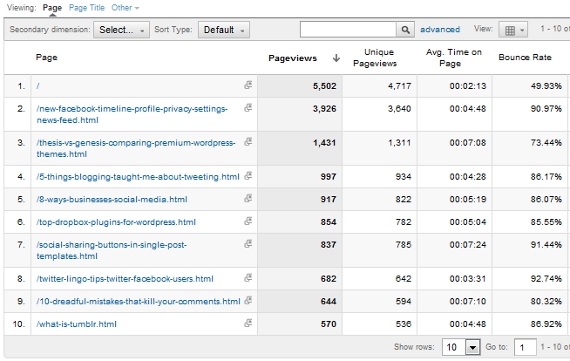
It All Begins With Google Analytics
Your first stop in figuring out how to improve your bounce rate is in Google Analytics. When you sign into your Google Analytics profile for your website, you are greeted with an average bounce rate. While you want this to go down, it isn’t the one you really need to look into. Here are some things you can learn from your bounce rate throughout Analytics.
Best “Sticky” Content
First off, you will want to drill down to your Content > Site Content > Pages (in the new version of Google Analytics).
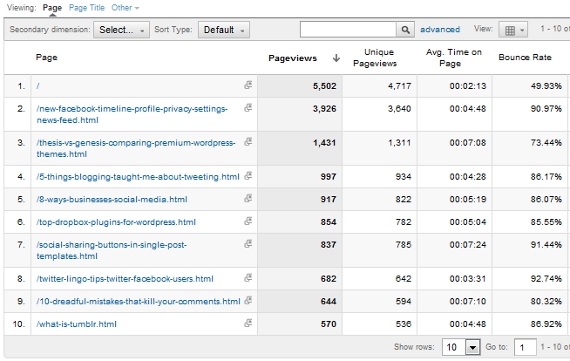
Here you will see the pages on your website that have received the most pageviews within the last thirty days with their bounce rate. Here you can see that:
- My blog’s homepage bounce rate is a little under 50%. This means at least half of the visitors to my homepage move on to additional posts or pages on my blog.
- My most popular post this month on the Facebook Timeline profile has a bounce rate of almost 91% – after people read the post, they are satisfied (hopefully) and move on.
You can then sort the bounce rate by clicking on that column to see pages with the highest to lowest bounce rate. This information can help you determine:
- Which content leads people to more pages on your website vs. which content is the first and last that people see.
- Which pages on your site need improvement first – you will typically want to improve the bounce rate of pages with a high volume of pageviews. This way, the pages that drive the most traffic to your site will send the most visitors throughout more of your website.
- Which pages you should check out as models for ways to keep visitors on your site longer – the ones with the lowest bounce rates probably have the best leads to other areas on your website.
No comments:
Post a Comment